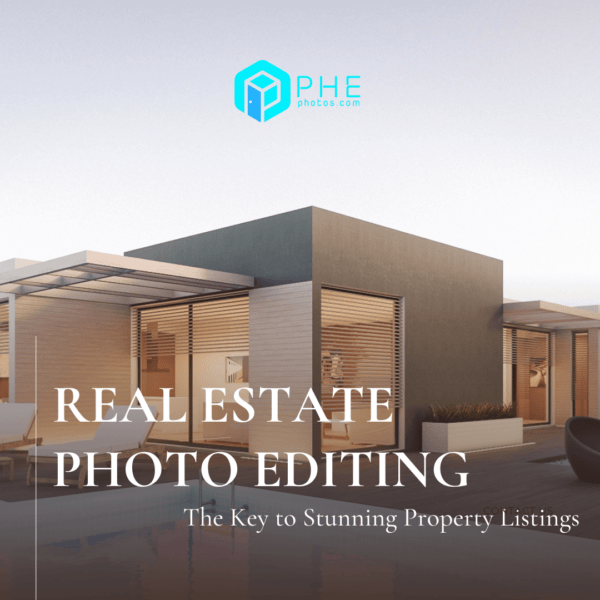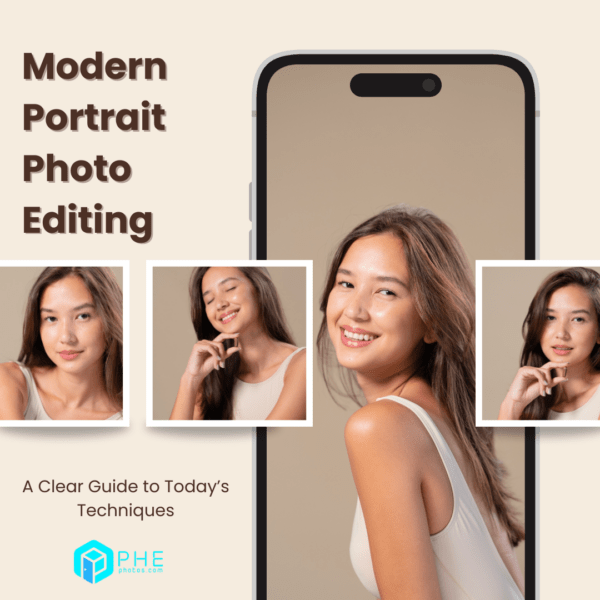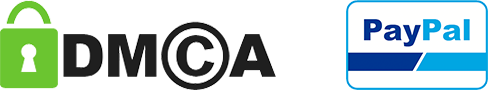2025’s Top Video Editing Software: A Comprehensive Guide for Creators
Video editing software has evolved fast in recent years. Today, creators need flexible tools that meet both quality and speed demands. The correct software makes a difference, regardless of your level of experience.
In this blog, we’ll look at the newest video editing software options for 2025. You’ll get clear comparisons, up-to-date features, and practical advice to choose what fits your workflow best.
Why the Right Video Editing Software Matters
Content is everywhere in 2025. TikTok, YouTube, Instagram, and other platforms demand polished and engaging video content. But creativity alone isn’t enough. You need tools that allow you to bring that creativity to life.
Good software simplifies editing. Great software elevates your content. That’s why choosing the right video editing software matters more than ever.
Key Features to Look for in 2025
Before jumping into the list, let’s cover what features to prioritize:
- AI Integration: Many tools now use AI to automate editing, subtitles, and color grading.
- Cloud Collaboration: Cloud syncing allows real-time team edits and faster delivery.
- Multiformat Export: Creators need to export for YouTube Shorts, Reels, and other specific formats.
- Templates and Presets: Time-saving tools help speed up routine tasks.
- Cross-Platform Support: Some software now offers full mobile and desktop functionality.
These features make editing faster, more accessible, and more adaptable for creators on the go.
1. Adobe Premiere Pro (2025 Update)
Even in 2025, Adobe Premiere Pro remains the industry standard.
What’s New:
Adobe added AI-driven scene detection and voice cloning in the latest update. Editors can now auto-generate voiceovers in seconds.
Pros:
- Seamless Adobe ecosystem integration
- AI tools for editing and audio
- Robust plugin support
Cons:
- Steep learning curve
- Subscription-based pricing
Price: Starts at $22.99/month
2. DaVinci Resolve 19
Blackmagic Design’s DaVinci Resolve has become the favorite of professional colorists and editors.
What’s New:
Version 19 introduces Smart Cut—a predictive AI editing tool that suggests ideal cuts based on scene emotion.
Pros:
- Industry-leading color grading tools
- Free version with powerful features
- AI editing suggestions
Cons:
- Requires a powerful system
- Learning curve for beginners
Price: Free version available; Studio version costs $295 one-time
3. CapCut Desktop Pro
CapCut started as a mobile app, but its desktop version now caters to serious editors.
What’s New:
In 2025, CapCut Pro adds 4K timeline editing and direct TikTok publishing with smart auto-captioning.
Pros:
- User-friendly interface
- Excellent for social media videos
- Auto-subtitles and filters
Cons:
- Limited advanced editing tools
- Some features require internet
Price: Free basic version; Pro starts at $12.99/month
4. Final Cut Pro for Apple Silicon
Apple’s Final Cut Pro is optimized for speed, especially on Apple Silicon chips like the M3 and M4.
What’s New:
New ML-powered stabilization and voice isolation are now integrated into the editing timeline.
Pros:
- Extremely fast rendering
- Ideal for 4K and 8K projects
- Great for Mac users
Cons:
- Mac-only
- Lacks native cloud collaboration
Price: $299.99 one-time
5. Clipchamp by Microsoft
Now a default Windows app, Clipchamp is becoming a strong contender for beginners and quick edits.
What’s New:
It now includes AI voiceovers, background removal, and cloud backup in real-time.
Pros:
- Simple and intuitive
- Great for Windows users
- Free with Microsoft 365
Cons:
- Lacks pro-level tools
- Limited export settings
Price: Free with Microsoft account; Premium features at $11.99/month
6. Runway ML
Runway ML is an AI-first video editing platform. It is altering the process of creating material.
What’s New:
2025 brings real-time green screen, motion tracking, and text-to-video generation for quick ideation.
Pros:
- AI-powered everything
- Web-based with no installation
- Ideal for creators with little editing background
Cons:
- Requires internet
- Limited manual control
Price: Free limited use; Paid plans start at $15/month
7. LumaFusion (iPad and iOS)
Mobile creators love LumaFusion for its pro-grade features in a compact mobile environment.
What’s New:
The 2025 version supports multicam editing and external SSD editing on iPads.
Pros:
- Full editing suite on mobile
- Affordable pricing
- Touchscreen optimized
Cons:
- iOS only
- No cloud sync
Price: $29.99 one-time; Pro add-ons available
What’s Trending in Video Editing for 2025?
Some trends you should be aware of:
- AI Is the Norm: Almost every platform now uses AI to boost productivity.
- Vertical First: Most platforms prioritize mobile formats, especially vertical video.
- Speed Matters: Short-form editing is dominating the scene, requiring tools that are lightning fast.
- Cloud-First Workflows: Many tools now rely on cloud rendering and sharing to speed up delivery.
How to Choose the Right Software
Still unsure which one to pick? Here’s how to decide:
- Beginners: Start with CapCut, Clipchamp, or LumaFusion.
- Professionals: Go for DaVinci Resolve or Adobe Premiere Pro.
- Mobile Creators: Use LumaFusion or CapCut Mobile.
- Budget Users: Try free versions before committing to paid plans.
Your choice should be based on your objectives, device, and content style. Also, always test before buying.
Final Thoughts
Video editing software in 2025 is smarter, faster, and more accessible than ever. Whether you’re creating short-form content or long documentaries, there’s a perfect tool out there. Take advantage of free trials, explore tutorials, and choose what works best for your content style.
Your video has the potential to become viral with the correct editing tools. Choose wisely—your creativity deserves the best.
Read more:
Why Professional Real Estate Photography Is Essential for Every Listing
Sky Replacement Real Estate Photo Editing: Professional Tips for 2025
Real Estate Photo Enhancement in 2025: What’s New, What Works