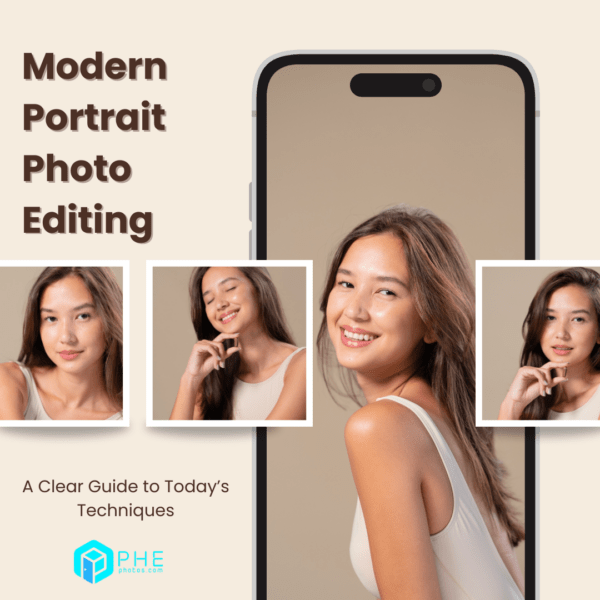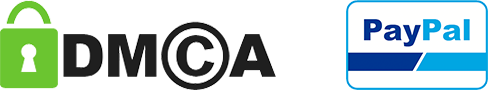Change Image Format to JPG Easily in 2025
Images play a vital role in today’s digital environment. They influence web performance, visual quality, and even search engine rankings. Among different formats, JPG remains the most widely accepted. If you need quick compatibility, changing an image format to JPG is usually the best choice.
Why JPG Is Still Important
JPG continues to dominate because of its balance between quality and size. According to Statista, JPG will account for over 40% of all images used online in 2025. This number highlights its universal appeal. Unlike some heavy formats, JPG is compressed, meaning smaller files without losing too much detail.
Furthermore, JPG is supported by almost every device, operating system, and platform. Whether you upload to a website, attach to an email, or share on social media, JPG works without issues.
Common Reasons to Change Image Format to JPG
People often need to convert images for different purposes. Below are the most frequent reasons:
- Web performance: JPG files load faster than bulky formats like TIFF.
- Universal compatibility: JPG is readable on nearly all browsers and apps.
- Storage efficiency: Converting helps reduce storage space on devices or servers.
- Email attachments: Smaller JPG files are easier and lighter to send.
- Editing tools: Most editing software accepts JPG without extra plugins.
These reasons explain why converting images remains a regular task for designers, marketers, and casual users.
Latest Tools to Change Image Format to JPG
Technology in 2025 offers many updated solutions. Here are reliable options:
1. Online Converters
Web-based platforms such as ILoveIMG and Convertio let users upload and convert files instantly. These services support batch conversions, making them perfect for multiple images at once. According to SimilarWeb, such tools receive millions of visits monthly due to their ease of use.
2. Desktop Software
Professional editors like Adobe Photoshop and GIMP remain top choices. They offer advanced compression settings, allowing users to balance quality with file size. While they may require installation, they are trusted by creative professionals.
3. Mobile Apps
With smartphone use increasing, apps like Snapseed or Pixlr allow direct format changes on mobile devices. This is useful for social media managers who need quick edits before posting.
4. Built-in OS Features
Windows 11 and macOS Sonoma include simple export tools. For instance, right-clicking on an image in Windows gives quick access to a JPG conversion option. This feature reduces reliance on third-party apps.
Steps to Change Image Format to JPG
The process is straightforward, regardless of tool:
- Open the original file in your chosen tool.
- Select the “Save As” or “Export” option.
- Choose JPG from the format list.
- Adjust quality settings if available.
- Save the file to your desired folder.
By following these steps, anyone can quickly complete the conversion.
Best Practices for Conversion
When converting, quality should remain a priority. Here are important practices:
- Keep a backup: Always store the original format in case further edits are needed.
- Avoid multiple conversions: Repeatedly saving in JPG can reduce quality.
- Use correct resolution: For web use, 72 DPI is enough, but print requires 300 DPI.
- Balance size and clarity: Adjust compression carefully to avoid blurriness.
These small practices make a big difference in image presentation and performance.
SEO Benefits of Using JPG
Search engines value page speed as a ranking factor. Since JPGs are smaller, websites load quicker, improving SEO performance. Google’s 2025 Core Web Vitals report emphasized image optimization as a key metric for ranking. Therefore, changing image format to JPG directly supports digital visibility.
Additionally, JPG files can include alt text and metadata. Optimizing these details enhances search engine understanding of visual content. Marketers should not overlook this advantage.
Alternatives to JPG
While JPG is dominant, alternatives are rising. WebP and AVIF are newer formats supported by major browsers. They offer better compression while keeping high quality. However, not all platforms fully support them yet. For universal use, JPG still wins in 2025.
Security Considerations
Converting images online may involve privacy risks. Sensitive files should not be uploaded to unknown platforms. Instead, offline tools or trusted providers are safer. As data breaches increase globally, taking care of privacy is more important than ever.
Future Trends in Image Conversion
By 2025, automation is shaping image handling. Many CMS platforms now auto-convert uploaded files into optimized JPG or WebP. AI-driven tools also detect best formats based on usage, ensuring faster workflows. This reduces manual effort for marketers, designers, and developers.
Final Thoughts
Changing image format to JPG remains a simple yet crucial task. It ensures universal compatibility, better storage, and improved SEO performance. With modern tools, anyone can perform conversions quickly on desktop, mobile, or online platforms.
However, best practices and privacy measures must be respected. JPG continues to serve as the reliable bridge between quality and practicality in today’s digital world.
Read more:
Precision Exterior Editing: A 2025 Real Estate Photo Strategy
Why Professional Real Estate Photography Is Essential for Every Listing
Retouching Real Estate Photo Editing: 2025 Techniques That Sell Homes Faster